Hey learners, did you know you can now add friends on the Duolingo app?
This feature is a great way to stay connected with your friends and make learning on Duolingo even more fun.
In this blog post, I’ll show you step-by-step how to add and remove friends on the Duolingo app.
How to Add Friends on Duolingo?
To add friends on Duolingo, follow these easy steps:
1. First, launch the “Duolingo app” on your iPhone or Android phone.
2. Then, tap on the “Profile tab” and then tap on the “Add Friend” button.
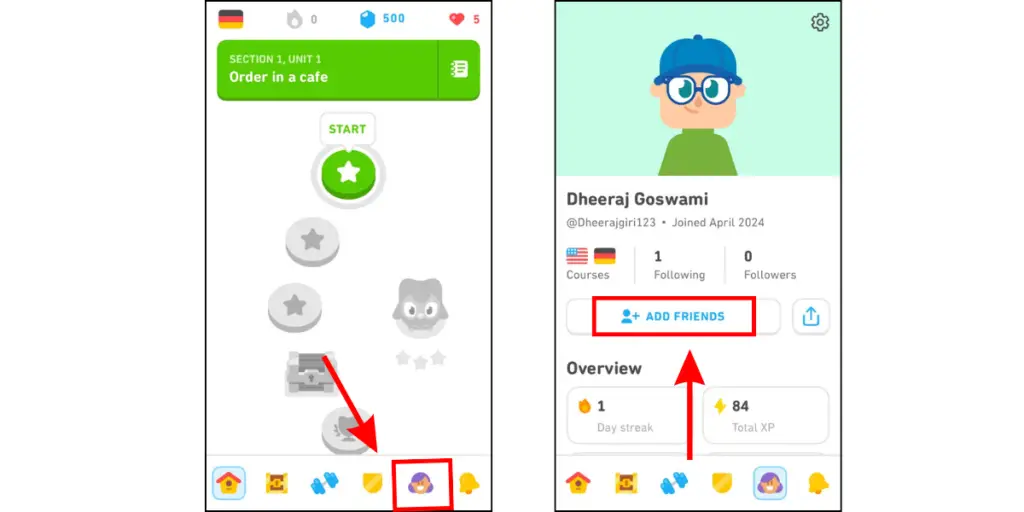
3. Now, here you’ll find three options to add friends:
- Search by Username or Email (Recommended)
- Invite from Contact List
- Send Invites
In this tutorial, I’m using the search by username or email to find people. You can choose whichever method you like.
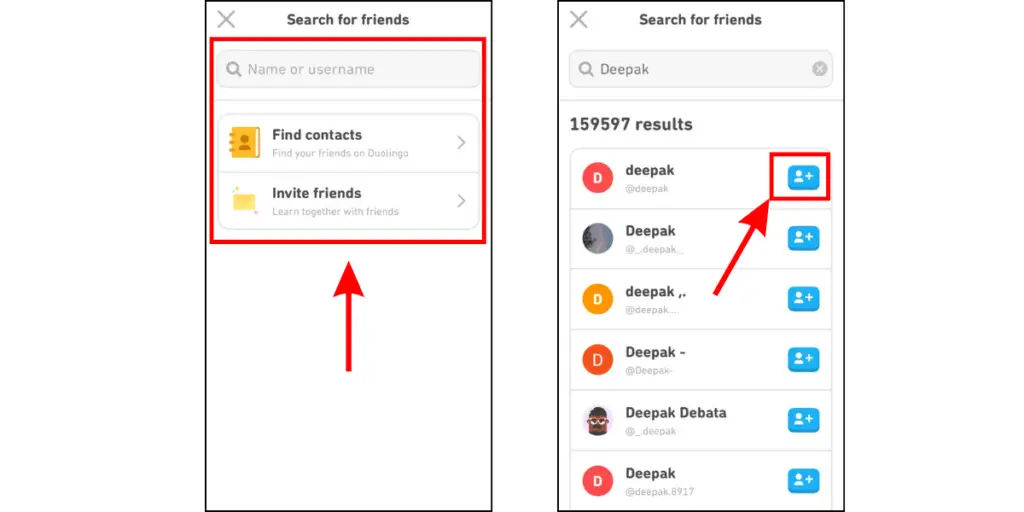
4. Once you’ve found your friend, tap on the “+” icon to follow them.
How to Unfollow (remove) Friends on Duolingo?
If you want to unfollow some friends from your friends list on Duolingo, follow these easy steps:
1. Once you open the “Duolingo app“, tap the “Profile tab” at the bottom.
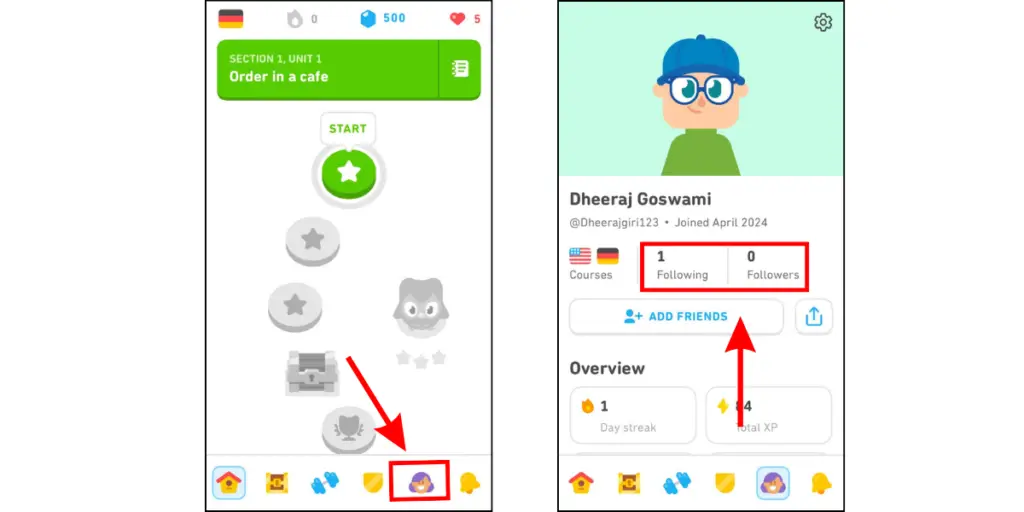
2. Then, you’ll see two options here:
- Following: If you want to unfollow friends you follow, tap this.
- Followers: If you want to unfollow friends who are following you, tap this.
3. Now, you’ll find a list of all your friends whom you follow or who are following you. Simply choose one you want to unfollow and visit their profile.

4. After visiting her profile page, tap the “Following” button, and you have successfully unfollowed her.
FAQs
-
Is there a limit to how many friends I can have on Duolingo?
Yes, on Duolingo, you can add up to 1000 users to a single account.
-
Do I need to verify my email to add friends on Duolingo?
Yes, you need to verify your email address before you can add friends on Duolingo.
-
Why can’t I follow other users on Duolingo?
If you can’t add other users on Duolingo, there are two main reasons:
1. Inactive accounts: Duolingo doesn’t let you follow inactive accounts.
2. Unverified Email: As mentioned earlier, an unverified email can prevent you from following others on Duolingo, so be sure to verify your email address.
Wrapping Up
Now that you’ve learned how to add/remove friends on the Duolingo app with the help of this tutorial. It’s time to end this tutorial.
We always try to provide useful guides and tutorials about Duolingo here, so don’t forget to follow us.
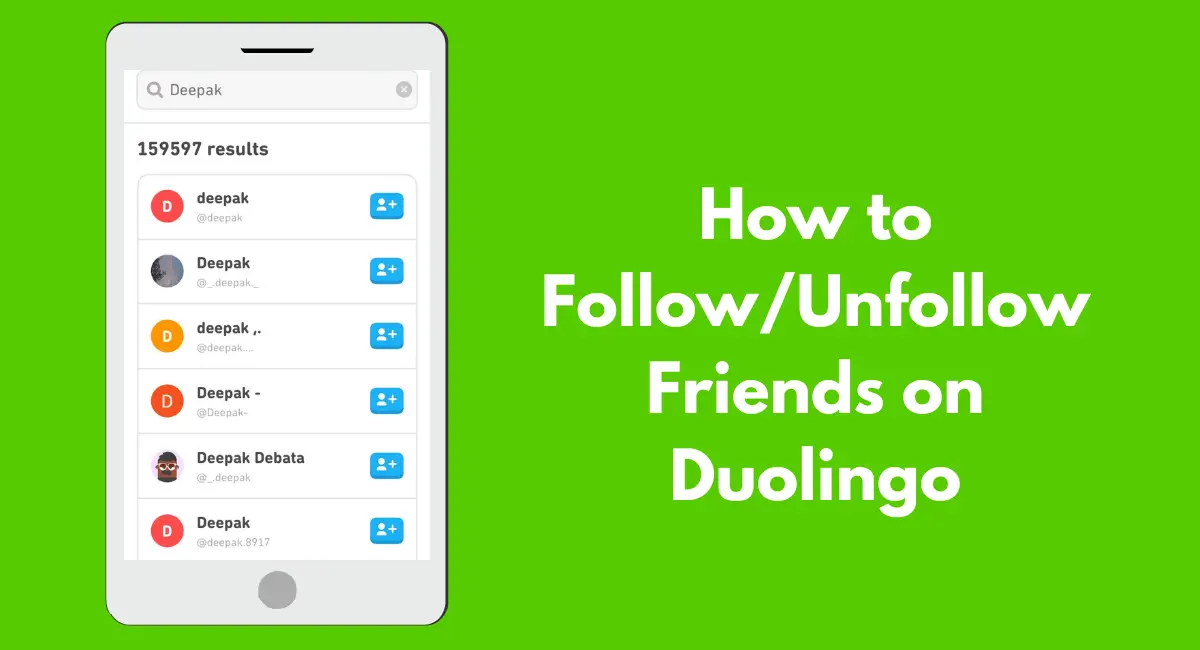


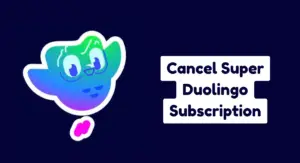


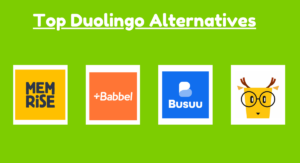
How do you follow someone when they have other followers and you looked everywhere for the follow button and can’t find it?
You can follow someone by searching their username on the Duolingo website (not the app). The Follow button should appear on their profile. Hope that helps! 😊