Quick Answer:
To change your profile picture, follow these quick steps for mobile and Desktop:
On Mobile (App):
Open Duolingo app → Profile → Settings → Profile → Change avatar → Customize your avatar → Done.
On Desktop (Website):
Go to the Duolingo website → Select Profile → Click on the pencil icon → Customize your avatar → Done.
Want to change your profile picture on Duolingo and give your profile a personal touch, but not sure how? 🤔
Don’t worry — you’re in the right place.
In this blog post, I’ll show you step by step how to change your profile picture on your phone (Android or iPhone) and desktop.
Let’s get started!
📌 Note: As of 2023, Duolingo no longer lets you upload a photo to your profile. Instead, you can create an avatar.
How to Change Your Profile Picture (or avatar)?
Changing your profile picture or avatar is super easy! Below, I’ll show you how to do it on both your phone and desktop.
On Mobile (Android or iOS)
To change your profile picture (avatar) on mobile (Android or iOS), just follow these steps:
Step 1: Go to Your Profile

- First, open the Duolingo app on your phone and tap the Profile tab at the bottom right.
Step 2: Open Settings

- Next, tap the Settings gear (⚙️) icon in the top right corner.
Step 3: Select Profile

- From the menu, select the Profile option.
Step 4: Customize Your Profile Picture

- Now, tap ‘Change Avatar,’ then create and customize your avatar.
Step 5: Save Your Changes

- Once you’re happy with your new avatar (profile picture), tap ‘Done’ in the top right—and you’re all set!
On Desktop
To change your profile picture (avatar) on desktop, just follow these steps:
Step 1: Go to your Profile

- First, open the Duolingo website and log in. Then, click on the Profile tab in the top right corner of the screen.
Step 3: Click the Pencil Icon

- Next, click the pencil icon (✏️) in the top right corner.
Step 4: Customize Your Look & Save It

- Now, create and customize your avatar. Once you’re happy with it, scroll down and tap the ‘Done‘ button to save your changes.
FAQs
-
Why can’t I change my profile picture on Duolingo?
First, make sure your app is updated and your internet is working. You can also try clearing the app’s cache. If it’s still not working, try logging out and back in, or reinstalling the app—this usually fixes the problem.
-
Can I upload my own photo as my profile picture on Duolingo?
Nope, you can’t upload your own photo on Duolingo. But don’t worry—you can make your own avatar and customize it however you like!
-
Can I Change My Profile Picture Multiple Times?
Yep! You can change your profile picture (avatar) whenever you want.
-
Can I Customize My Avatar?
Yep! You can totally customize your avatar however you want.
Wrapping Up
I hope you’ve easily changed your profile picture (or avatar) by following the simple steps above.
Just remember—you can’t use your own photo as a profile picture (PFP), but you can create and customize your avatar however you like!
That’s it for this blog post! If you have any questions, drop them in the comments and I’ll be happy to answer.
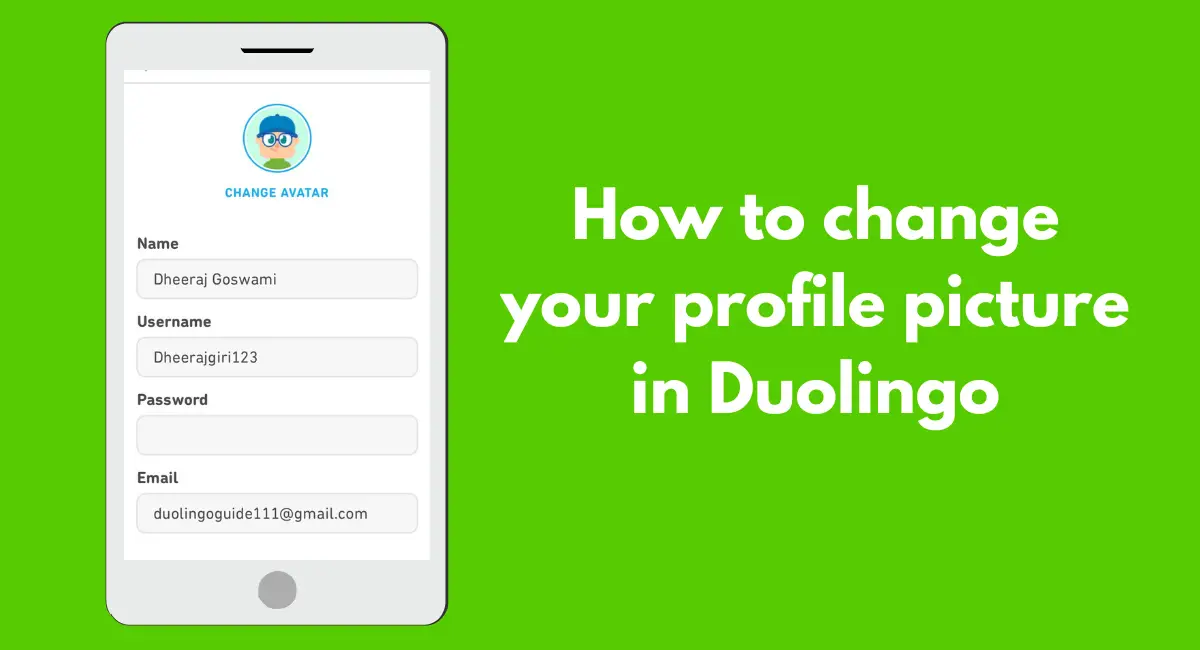





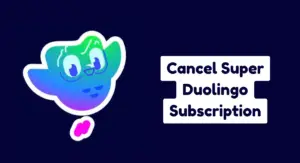
When they took my profile pic they lost my loyalty forever… onward to a balanced diet of language learning apps
I’m not sure why Duo removed pictorial profile avatars, but I hope they add that feature back:C.
(I’m not too fond of customizing avatars and like my silly profile pictures because they mean something to me. I don’t like having a person staring at me when I’m on my profile)
Is there any way to change it back to a letter at least? People who previously had pictures now have letters but I’m stuck with this stupid ass ugly avatar. Is there anyway to even turn it to the letter?
Hi, joe
I completely agree with you – our profile pictures looked much better than these avatars. Unfortunately, there is no way to change it back to a picture or even just letters.
Keep trying to change my avatar but it never works.Is there something wrong?
Hi! Julie Prowles
Duolingo doesn’t let you upload a profile picture anymore. Now, you can only use a virtual avatar, but you can change it.
I hope our real pictures on duolingo be back the idea of avatars just makes all the same. We are unique with unique language identities as language learners let us be real and genuine. If a pic is not morally good then put restrictions and don’t refuse all profile pics at the same time
Hi fairytale, I completely agree with you! Hopefully, Duolingo will bring back the option to add our original profile pictures.
Absolute bs tricking me into using this stupid avatar, I hate it
Hi, David Brailsford
I agree! Avatars make everyone look the same. Hope Duolingo brings back real pictures soon.
How to change my Duolingo profile picture from gallery
Hi, Laxsha
Sorry, you can’t change your profile picture from your gallery on Duolingo. Instead, you can change your virtual avatar.
I agree completely! I loved having my picture there! I don’t like building a silly avatar, especially as a paid customer. Maybe that’s a feature they could provide for paying customers (not children). I could understand that parents would be nervous about having their kids’ pictures in an app. As a grown-up, I’d like my picture or a pet picture or something personal. We should have the choice, especially as paying customers…
Hi, Risa
Hi! I completely agree with you. Duolingo should let paying users upload their own profile pictures.
I only use Duolingo with close friends, family and classmates in my friends list. Having a real profile picture makes the connection between us feel more personal and genuine.
If moderation is truly a concern, Duolingo could consider adding a simple “report image” function or apply existing AI moderation tools—these are widely available and effective. Since birthdates are already part of user profiles, access to profile pictures could also be age-restricted.
Using real pictures makes questing with friends more fun and motivating. From a technical standpoint, this should be entirely feasible.
Kind regards,
Bob
Spanish learner and traveler, Strategic Digital Product Owner for an international eCommerce platform
Thanks for sharing, Bob! Totally agree—real photos help make learning with friends feel more personal. Your ideas about moderation and age limits make a lot of sense too. Hope Duolingo considers it!