Quick Answer
Mobile: Open app → Profile → Settings → Edit Daily Goal → Save.
Desktop: Go to website → More → Settings → Edit Daily Goal → Save Changes.
Note: In a recent update, Duolingo removed the option to change daily XP goals yourself, which means you can’t set your own goals anymore.
Is your Duolingo level starting to feel a little too easy… or maybe a bit too tough? And now you’re trying to change it, but you can’t quite figure out how?
Don’t worry — it only takes a few quick taps.
In this post, I’ll walk you through exactly how to adjust your daily goal on both your phone and your computer.
Let’s jump right in!
How to Change Duolingo’s Daily XP Goals?
On Mobile
If you’re using Duolingo on your phone, here’s how you can change your daily XP goal:
Step 1: Open Duolingo and go to your Profile
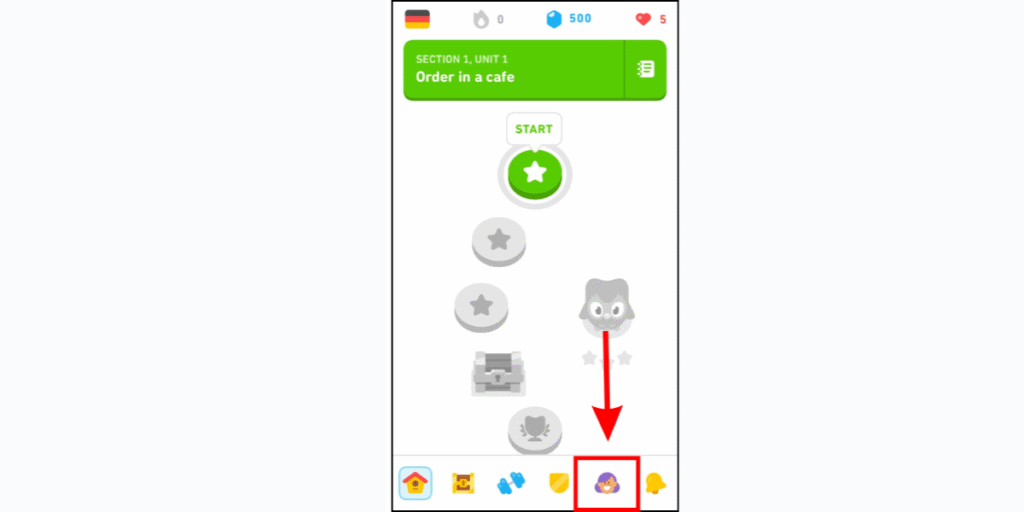
- First, open the Duolingo app on your phone.
- Once it loads, tap the Profile tab at the bottom of the screen.
Step 2: Go to Your Profile Settings
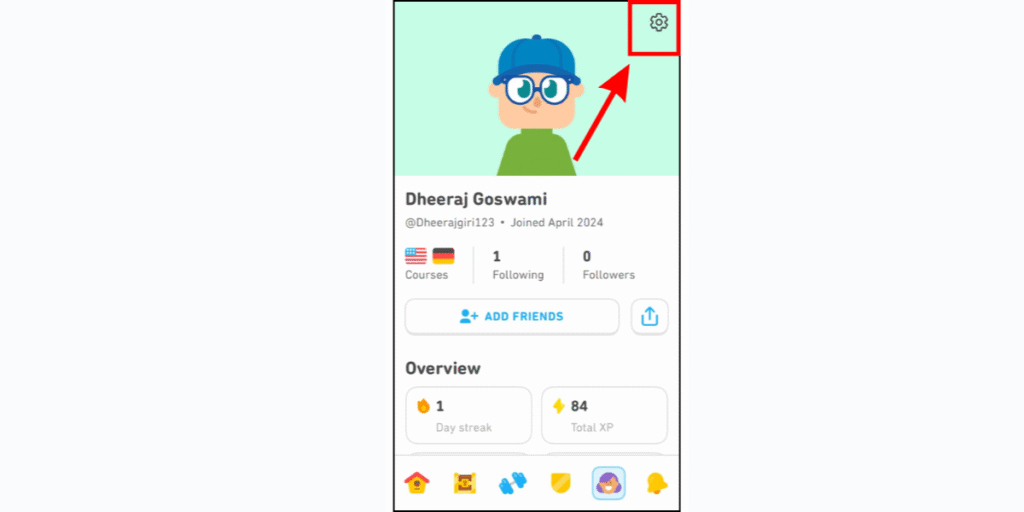
- Next, tap the little Settings gear at the top.
Step 3: Select “Edit Daily Goal”
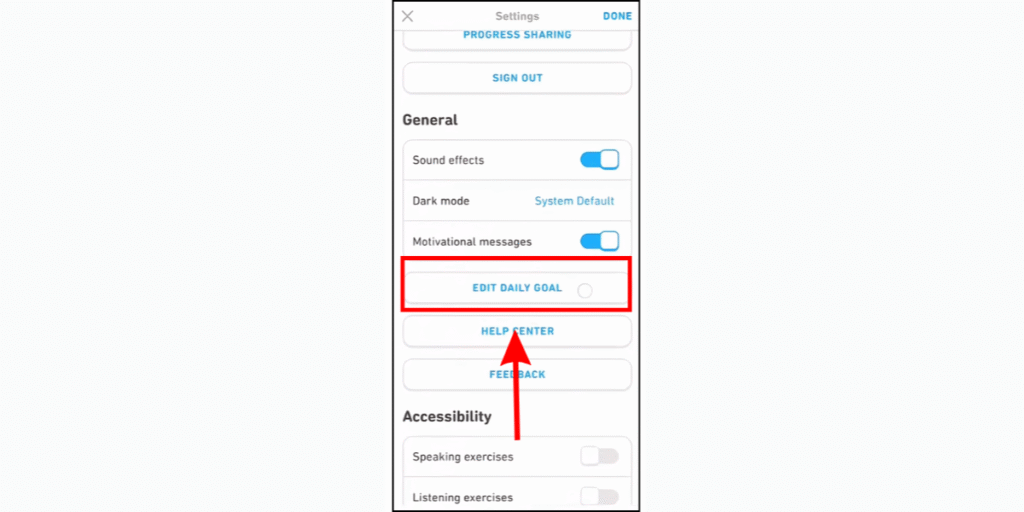
- Now, scroll down until you see “Edit Daily Goal” and then tap it.
Step 4: Choose Your XP Goal
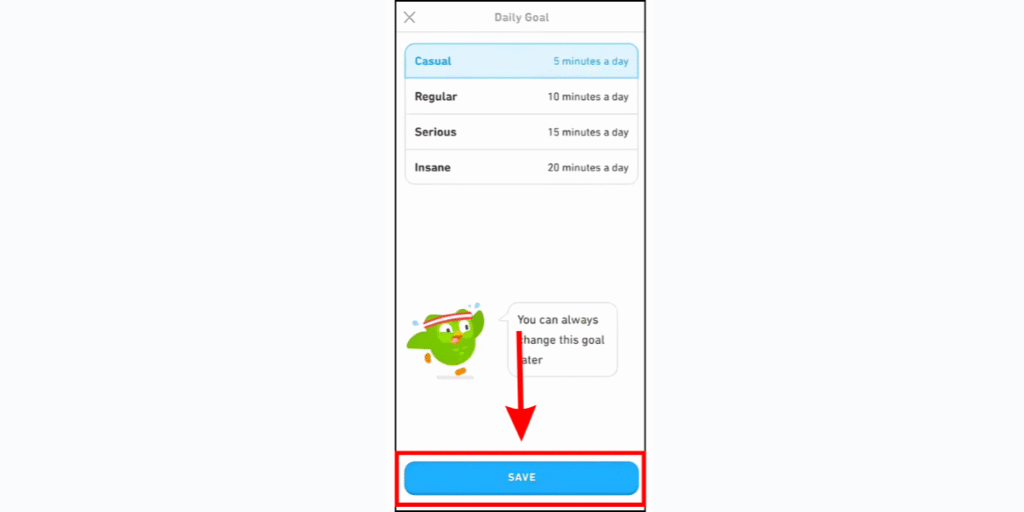
You’ll see five goal levels to choose from:
- Basic = 1 XP per day
- Casual = 10 XP per day
- Regular = 20 XP per day
- Serious = 30 XP per day
- Intense = 50 XP per day
Pick your preferred goal, then tap Save at the bottom.
On Desktop
If you’re using Duolingo on your computer, here’s how to change your daily XP goal:
Step 1: Log in and open the Settings menu
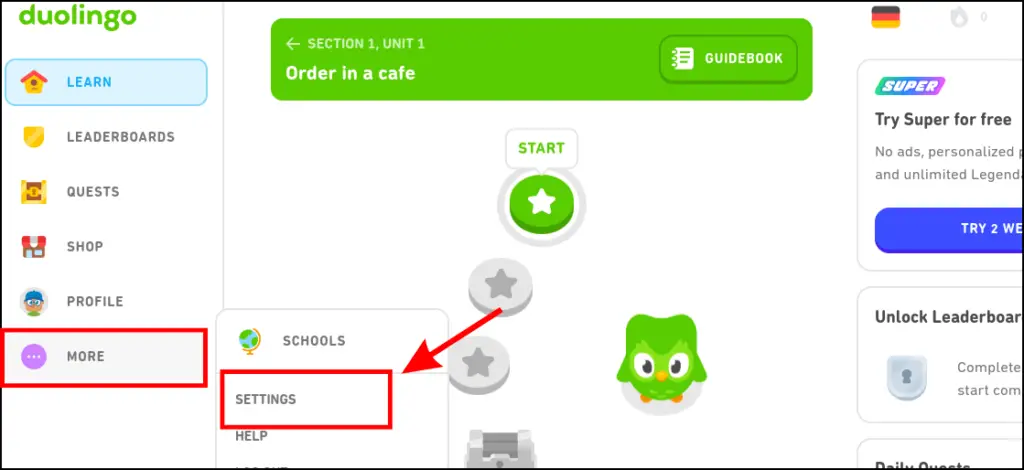
- First, go to the Duolingo website and log in.
- Then click More on the left side and choose Settings at the bottom.
Step 2: Click “Edit Daily Goal”
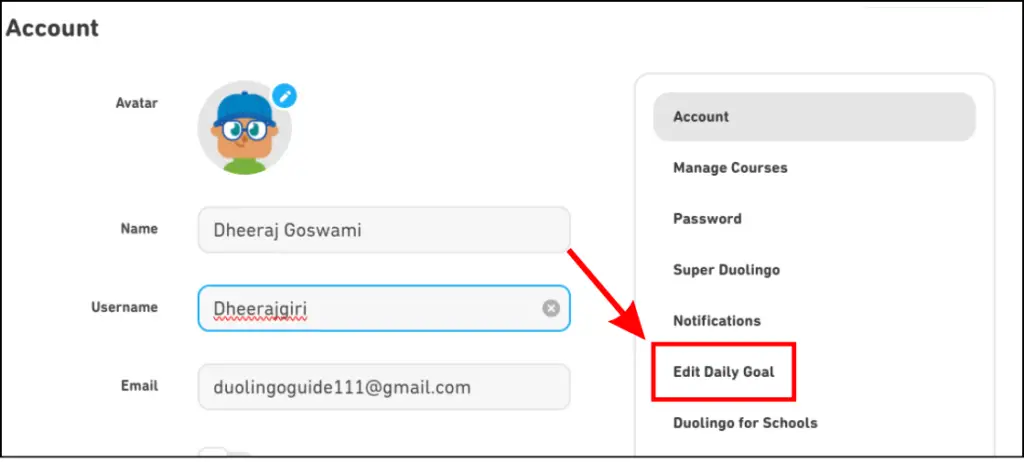
- Next, on the right-hand menu, you’ll see Edit Daily Goal. Just click it.
Step 3: Choose and Save Your Goal
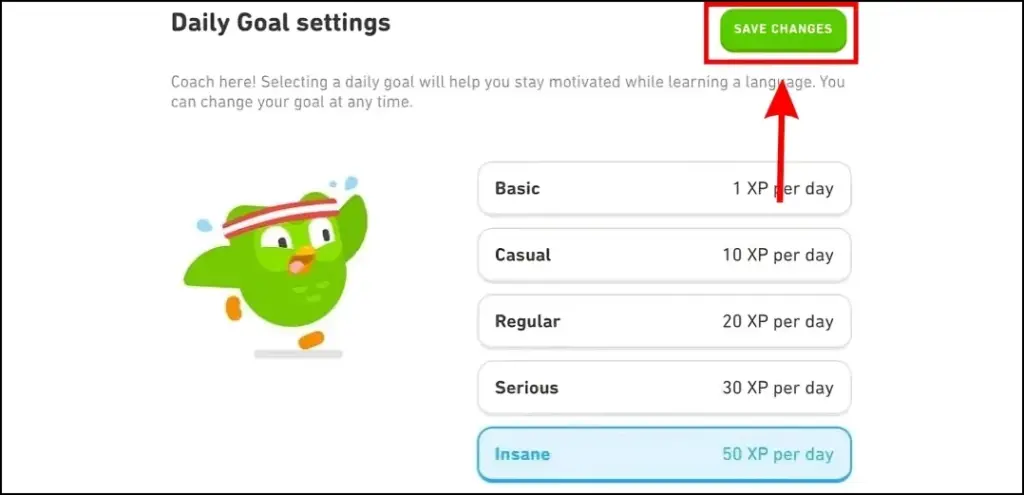
Now, you’ll see the same five options as on mobile:
- Basic = 1 XP per day
- Casual = 10 XP per day
- Regular = 20 XP per day
- Serious = 30 XP per day
- Intense = 50 XP per day
Choose your preferred goal, then click Save Changes at the top right.
Why Can’t I Change My Daily Goals on Duolingo Anymore?
If you’ve been looking all over the app and still can’t find the Edit Daily Goal option — trust me, you’re not alone!
Duolingo recently removed the ability to manually change or customize your daily XP goal.
Yep… you can’t set your own goals anymore.
According to Duolingo, they did this to “simplify the learning experience” and help you stay focused on being consistent instead of changing your goal all the time.
Now, the app automatically sets your daily XP target for you based on your learning habits and streak history.
FAQs
Q: Can I still change my daily XP goal?
Sadly, no. Duolingo removed this manual goal-setting feature.
Q: How does Duolingo decide my daily XP goal now?
The app now adjusts your goal automatically based on how often you practice and how consistent you’ve been. It’s basically personalized by machine learning.
Q: Can I set reminders for my daily XP goal?
Not specifically. There isn’t a reminder just for XP goals, but you can turn on general practice reminders in your settings.
Wrapping Up
And that’s everything! Changing your daily goals on Duolingo used to be such a helpful little feature for staying on track.
But since Duolingo removed manual goal setting, we just have to roll with the new system. I know — a lot of us miss it!
Anyway, that’s a wrap for this post. I hope this guide helped you out. Thanks so much for reading!
“Change is the law of life. And if you only look at the past or the present, you’ll miss the future.” — John F. Kennedy






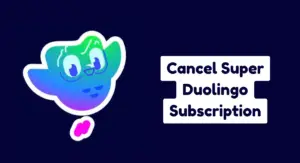
When will it be possible to change your daily goal again?
Hi Paul Everts
It’s unclear when the option to change your daily goal will be available.
This information is already out of date. Duolingo have removed all options to change learning goals until the app decides to ask if you want to set it change a goal
Tnx Craig.
Exactly when will the app ask to change the daily goal?
I want to change the daily goal for my daughter but it seems the only option do to that is to create a new account for her? But then she will loose all her progress.
I don’t understand why it isn’t an option to change daily goal minutes or XP. This should be such a simple fix. Please fix asap.
Sorry, sir, I can’t fix this, but I will share this issue with the Duolingo support team.
Why was this removed? It is ridiculous that it cannot be changed. I am going on a trip tomorrow and it will be impossible to keep up the same level of practice. I would like to lower it for the duration of my trip. Was this intentional or a mistake on the part of Duolingo? Bad move!
I’m sorry, but Duolingo has removed the option to change the daily practice goal, so it’s no longer available.
This still seems an item as I still cannot change my daily practice goal
I’m sorry, but Duolingo has removed the option to change the daily practice goal, so it’s no longer available.
This was written in May 2024. It is now April 2025 and I have the same issue. I need to change my daily goal and these instructions do not work.
Hi Nathalie! This article is about a year old, and Duolingo has taken away the option to change your daily goal. Right now, you can’t change it in the app anymore.
Hi..
I want to change the daily study time I am so much busy and no time for study the Timing I chose on holidays.
I was check for editing option but there is no such option.
And also please at least there should be a time where we can have at least one video call free with Lily….I would really love it but I have no money and even an account and everytime I have to just skip it unwantedly 💔😞
I will be thankful if Duolingo team can help and solve this issues.
Hey Shaista Momand! 😊 Duolingo removed the option to change daily goals, so it’s not possible right now. And if you want a video call with Lily, you’ll need the Super Duolingo or Max plan.