Quick Answer
Launch Open Duolingo app → Tap the flag icon → Select Math under “New Courses” → Add course.
When I was in high school, I was honestly terrible at math. My grades were bad, and even simple calculations felt stressful.
I couldn’t even add things up at the grocery store without pulling out the calculator on my phone.
But things are different now. I finally decided to face my fear of math, and to my surprise, I’m actually having fun learning it every day with the Duolingo Math course.
Yep—you heard that right! Duolingo introduced two new courses recently: Math and Music.
So if math has always been a struggle for you and you want to improve, the Duolingo Math course might be perfect for you too. 😊
In this blog post, I’ll walk you through, step by step, how to add the Math course on Duolingo.
How to Add the Math Course on Duolingo (Android & iOS)
Adding the Math course on the Duolingo mobile app is super quick and easy. Whether you’re using an iPhone or an Android device, the steps are exactly the same.
Step 1: Open the Duolingo App
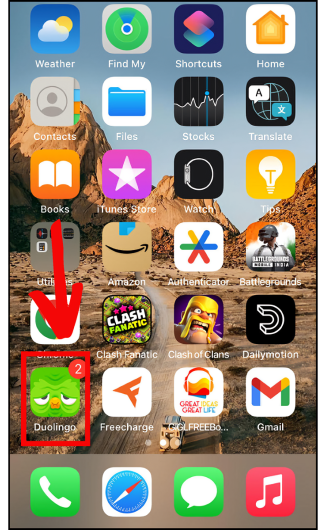
- First, open the Duolingo app on your smartphone (Android & iOS).
Step 2: Tap the Flag Icon
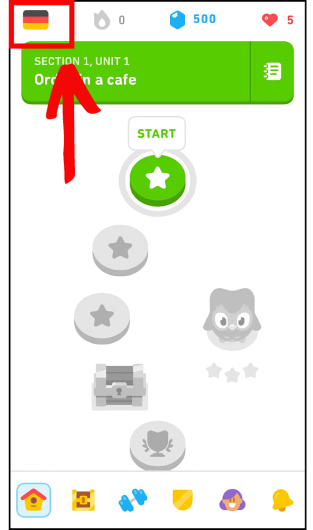
- Next, tap the little flag icon at the top-left corner of your screen (it shows which course you’re currently learning).
Step 3: Select the Math Course
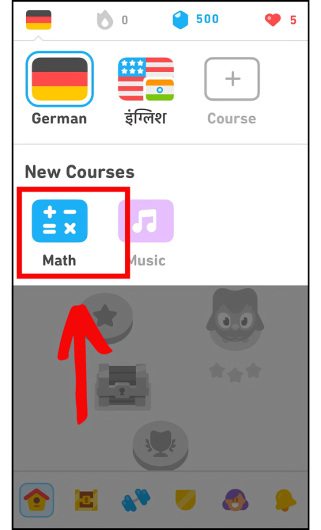
- Now, under the New Courses section, you’ll find both Math and Music.
- Just tap on Math to add it to your list of courses.
Note: The Duolingo Math course is currently available only on mobile devices (Android & iOS). It’s not available on the desktop website yet.
FAQs
Does Duolingo have a Math course?
Yes! Duolingo recently introduced a dedicated Math course, and it’s available on the app for everyone to learn.
Is the Math course available on both Android and iOS?
Yes, the Math course is fully available on both iOS and Android, and anyone can learn it.
How do I enable the Math course if it’s not showing on my device?
If the Math course isn’t showing up in your app, you should update the Duolingo app and try again.
If it still doesn’t appear, then update your iOS or Android system to the latest version and check once more.
Is the Duolingo Math course free to use?
Yes! The Math course is completely free for everyone to learn, just like other Duolingo courses.
Wrapping Up
The Duolingo Math course is a fun and simple way to strengthen your basic math skills. Trust me, I use it every day, and it’s honestly a really enjoyable way to learn math basics.
Now, I’m ending this blog post here. If you have any doubts or questions, feel free to drop them in the comment section—I’d be happy to help!
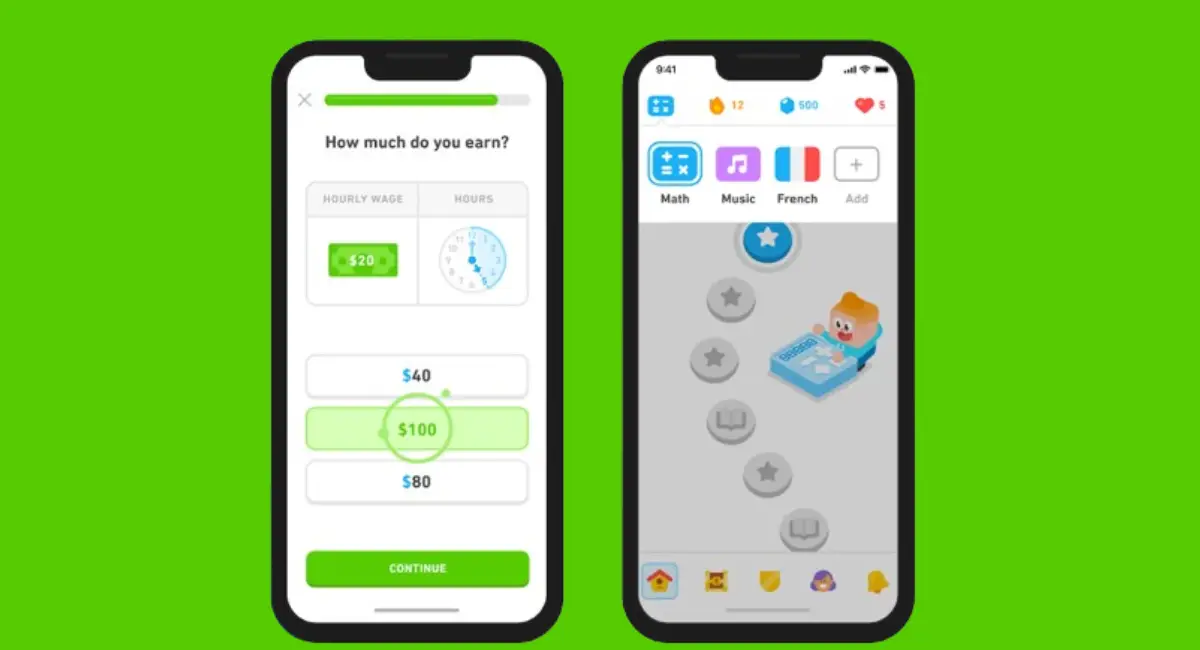





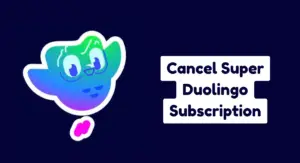
I’d be glad if android users can also have access to the maths and music language
Hi Naa!
Both the music and math courses are currently in beta on Android, so hopefully they’ll be available soon.
I followed your steps but the Math and Music courses still not showing in my Android phone. Funny, my daughter’s android phone has the Math and Music courses even though she didn’t do any of those shenanigans. When I login her account in my android phone, I can see these courses, but why can’t I with my account?
Hi Eugene Fox, thanks for sharing this. You’re having this issue because Duolingo hasn’t released the math and music courses for all accounts and Android devices yet. It may take some time for these courses to appear on your device, so please update your app regularly.