Quick Anwer:
On Mobile: Open Duolingo → Tap Profile → Tap Add Friend → Choose “Search by name” → Type your friend’s name → Tap “+” to follow
On Desktop: Go to duolingo.com → Click Profile tab → Scroll to Add Friend section → Choose “Search by name” → Type friend’s name → Click Follow
Do you want to add friends on Duolingo so you can play fun challenges like Friend Quests? 🎯
But not sure how to do it?
Don’t worry — I’ve got you covered!
In this easy guide, I’ll show you step by step how to add and remove friends on Duolingo using both your phone and your computer.
Let’s get started!
How to Add Friends on Duolingo?
Adding friends on Duolingo is very easy. If you don’t know how to add friends on Duolingo, don’t worry!
Just follow these easy steps to add friends:
On Mobile:
Step 1: Open the Duolingo App
- Start by opening the Duolingo app on your (iPhone or Android)
Step 2: Go to Your Profile
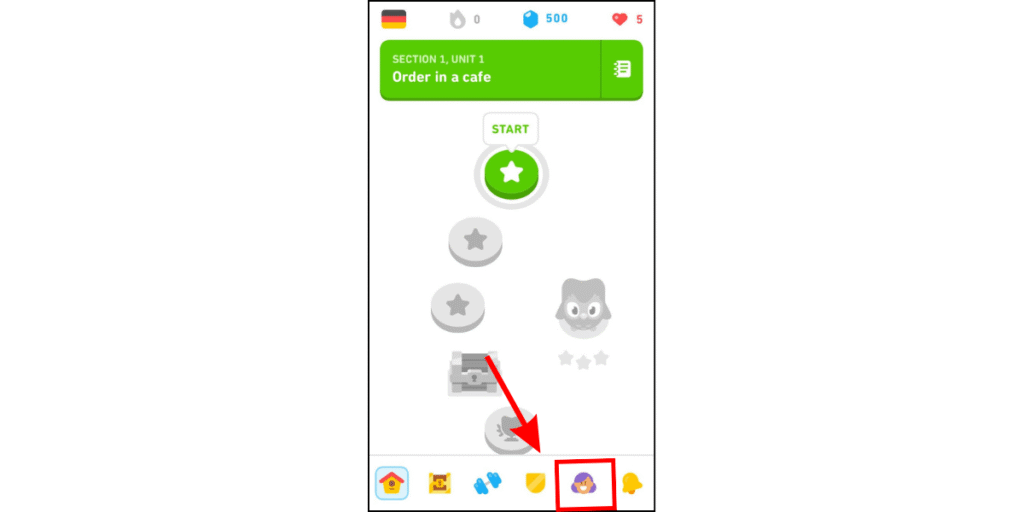
- Next, tap the Profile tab at the bottom of the screen.
Step 3: Tap the Add Friend Button
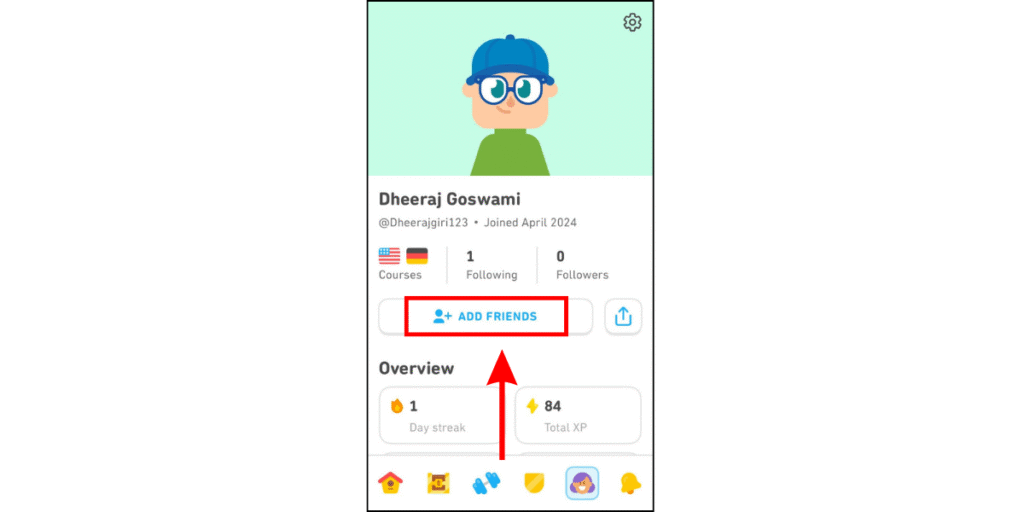
- Once you’re on your profile, hit the Add Friend button.
Step 4: Choose How You Want to Add Friends
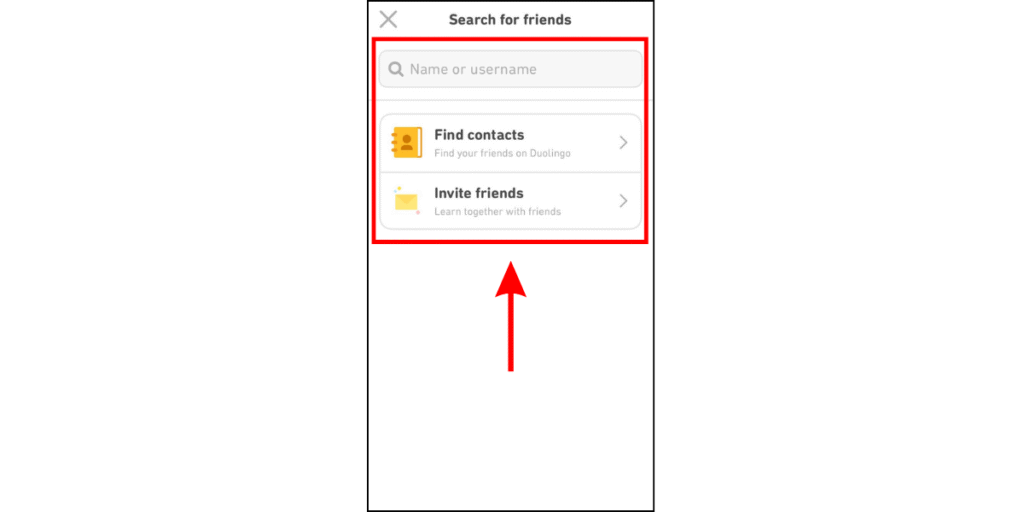
You’ll now see three different options:
- Search by Username or Email (recommended)
- Invite from your Contact List
- Send Invites directly
For now, let’s use the Search by Username or Email method— it’s the easiest way.
Step 5: Follow Your Friend
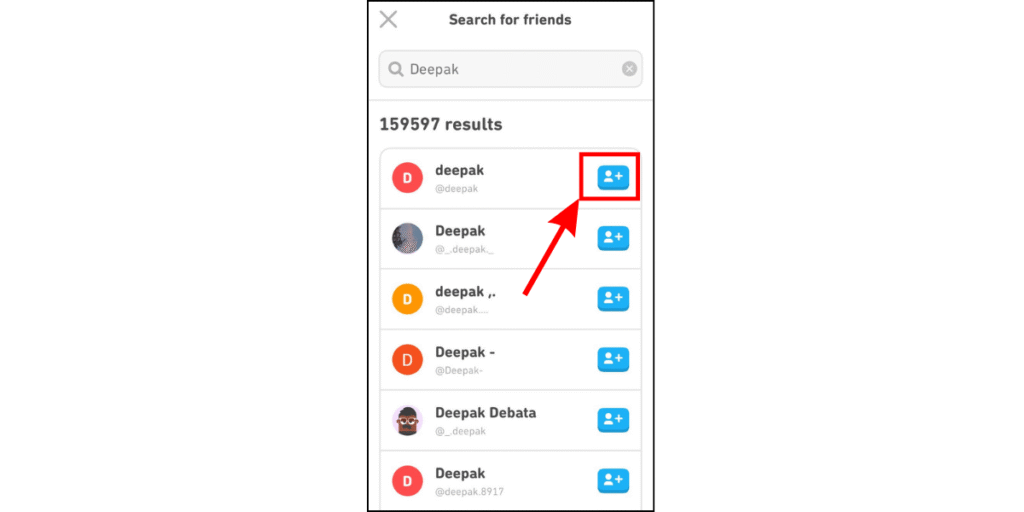
- Now, type your friend’s username or email.
- When their profile appears, tap the “+” icon to follow them.
That’s it — you’ve just added a friend on Duolingo!
On Desktop:
Step 1: Click the Profile Tab
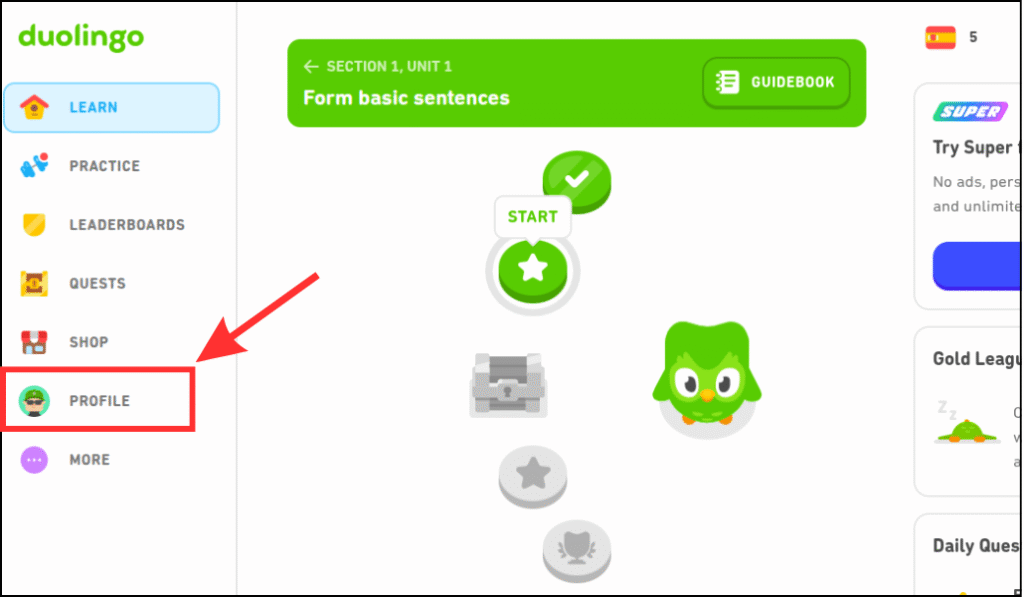
- First, head over to duolingo.com, log in if you haven’t already, and click your Profile tab at home page.
Step 2: Find the Add Friend Section
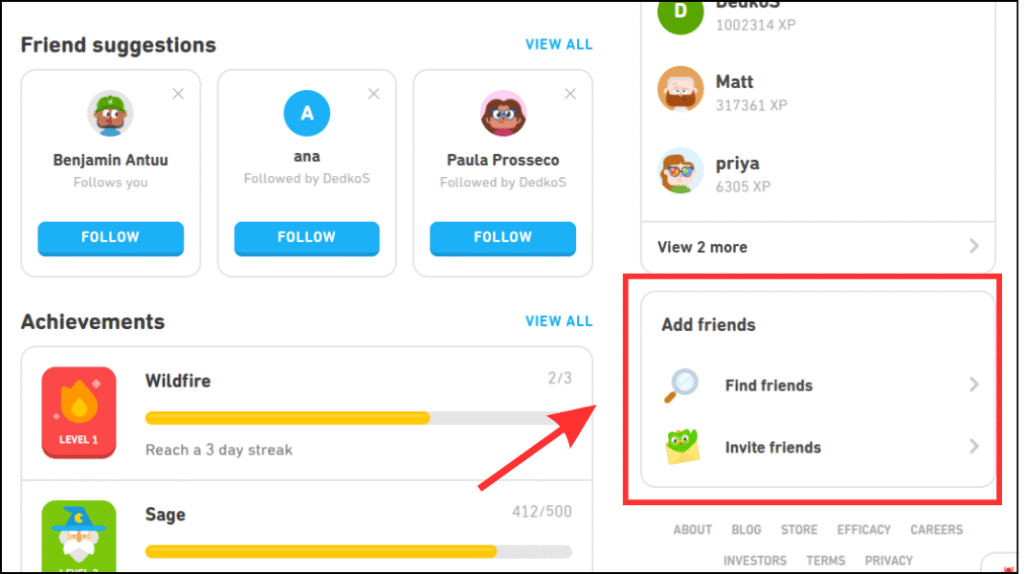
Scroll down your profile page until you reach the Add Friend section. You’ll see a few options here:
- Search by Username or Email (recommended)
- Invite from Contacts
For this guide, let’s go with the Search by Username or Email method — it’s the simplest way to add friends.
Step 3: Search for Friends
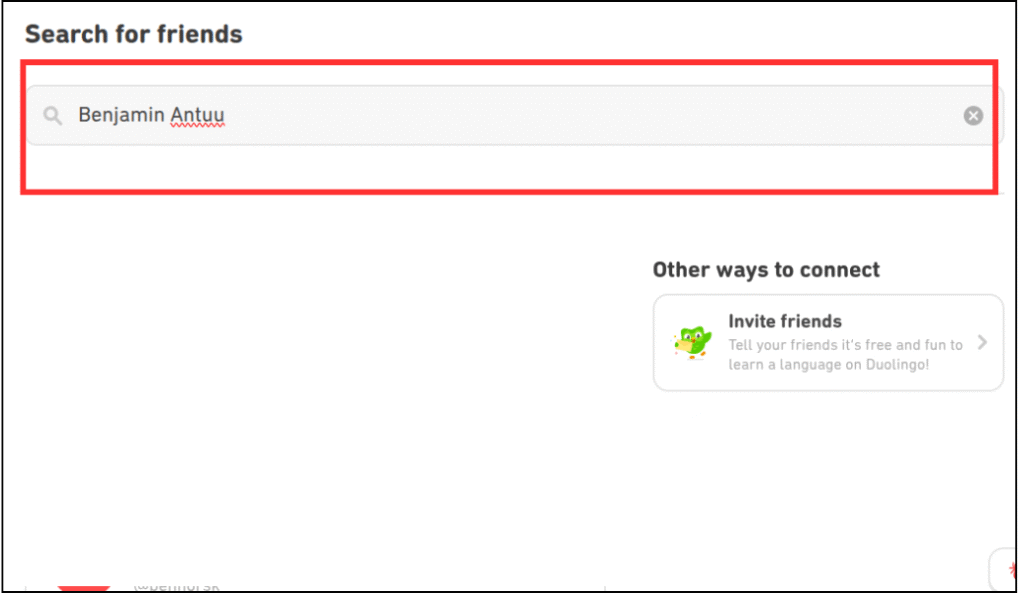
- Type your friend’s name, username, or email into the search bar.
Step 4: Follow Your Friend
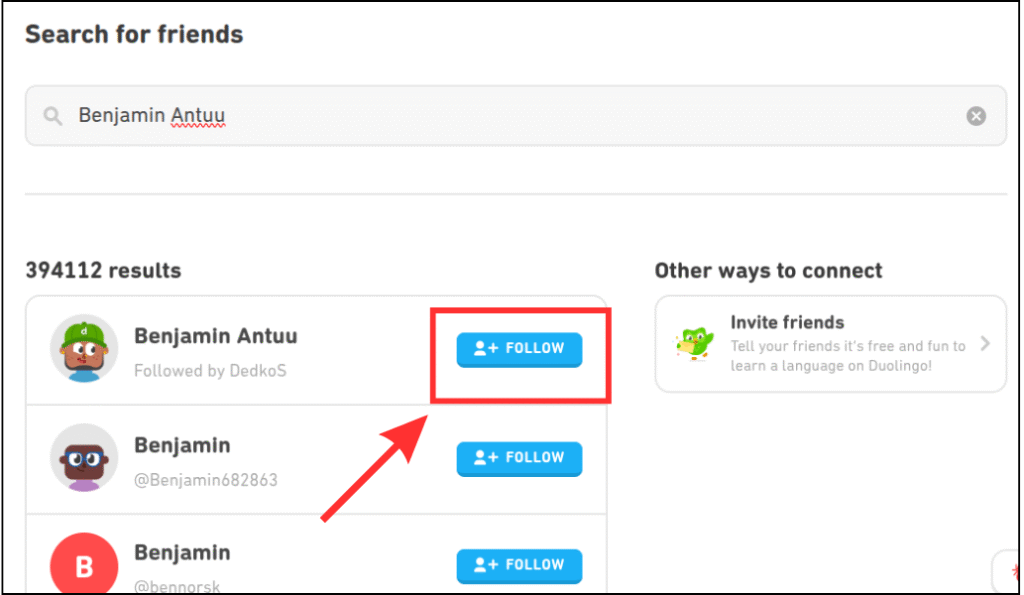
Once you see their profile, click the Follow button next to their name — and you’re done!
How to Remove (Unfollow) Friends on Duolingo?
If you want to clean up your friends list or remove someone, follow the easy steps below to unfollow your friends on Duolingo.
On Mobile:
Step 1: Open Your Profile
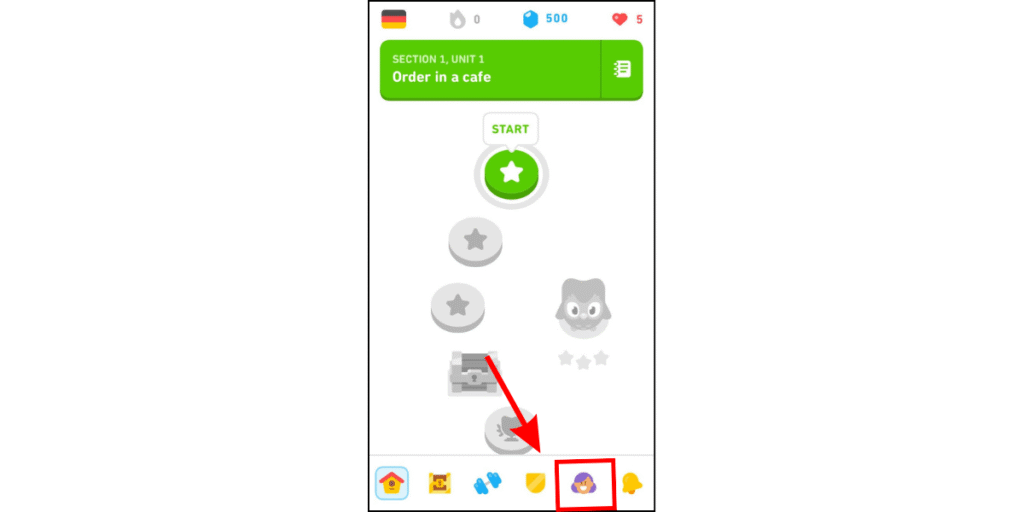
- First, open the Duolingo app and tap the Profile tab at the bottom of the screen.
Step 2: Tap Following or Followers
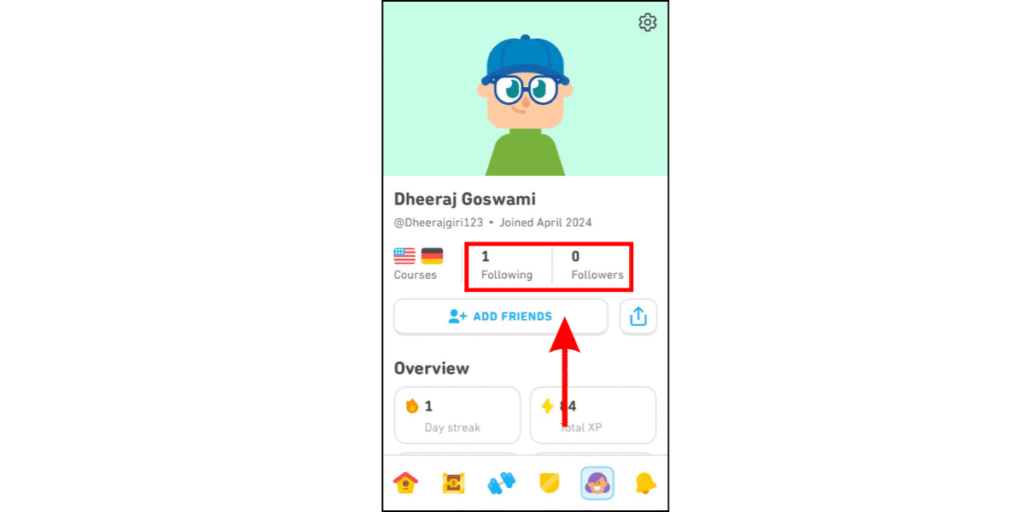
Now you’ll see two sections just below your name:
- Following – people you follow
- Followers – people who follow you
Step 3: Open Your Friend’s Profile
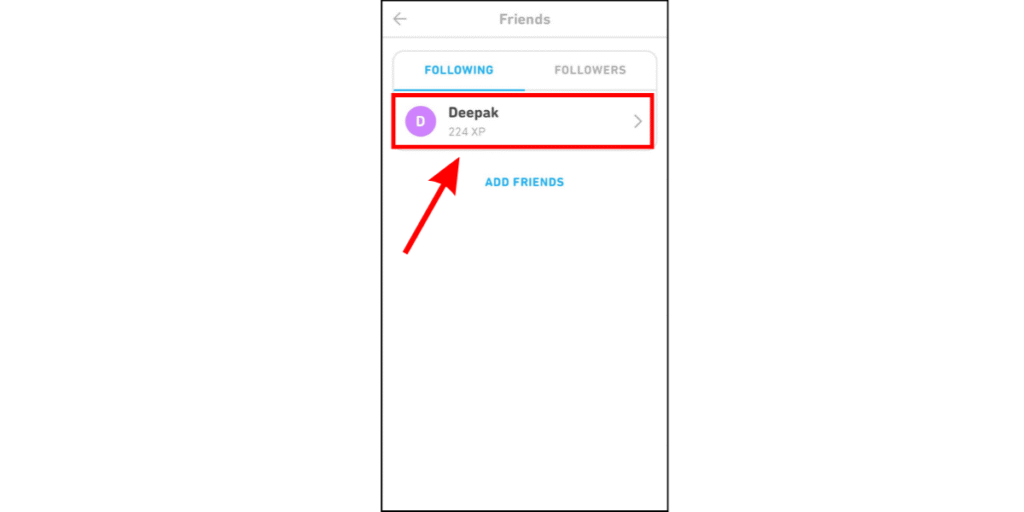
- Now, find the friend you want to unfollow in the list. When you see their name, tap it to open their profile.
Step 4: Tap the Unfollow Button
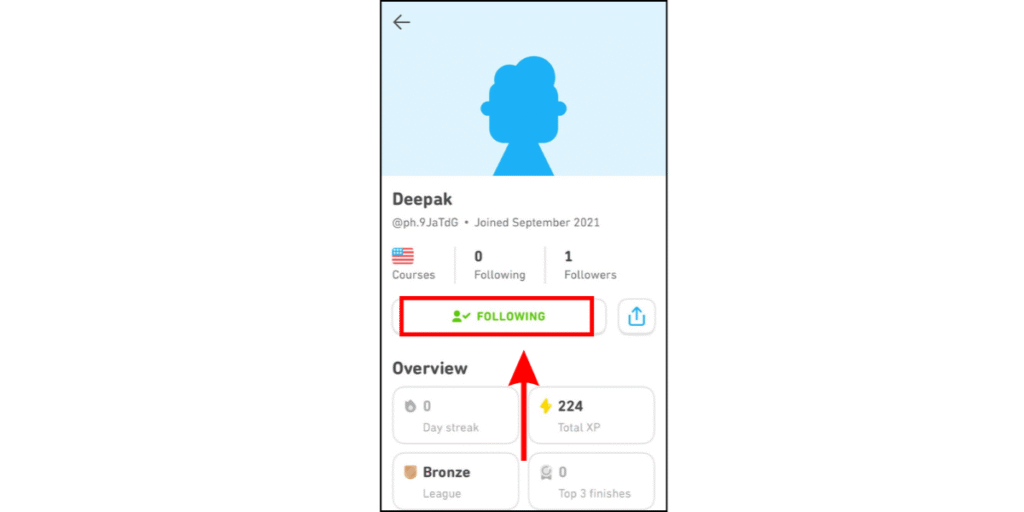
Finally, tap the Following button. It will change to Follow, which means you have unfollowed them.
That’s it — you’ve removed your friend from your Duolingo list!
On Desktop:
Step 1: Open Your Profile
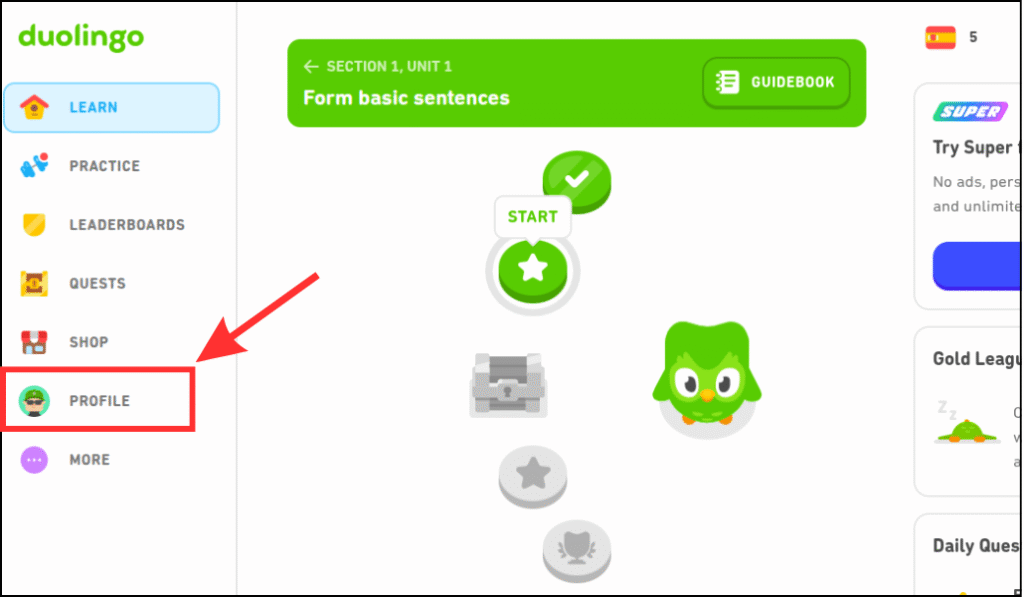
- First, go to the Duolingo website and click your Profile tab.
Step 2: Select Following or Followers
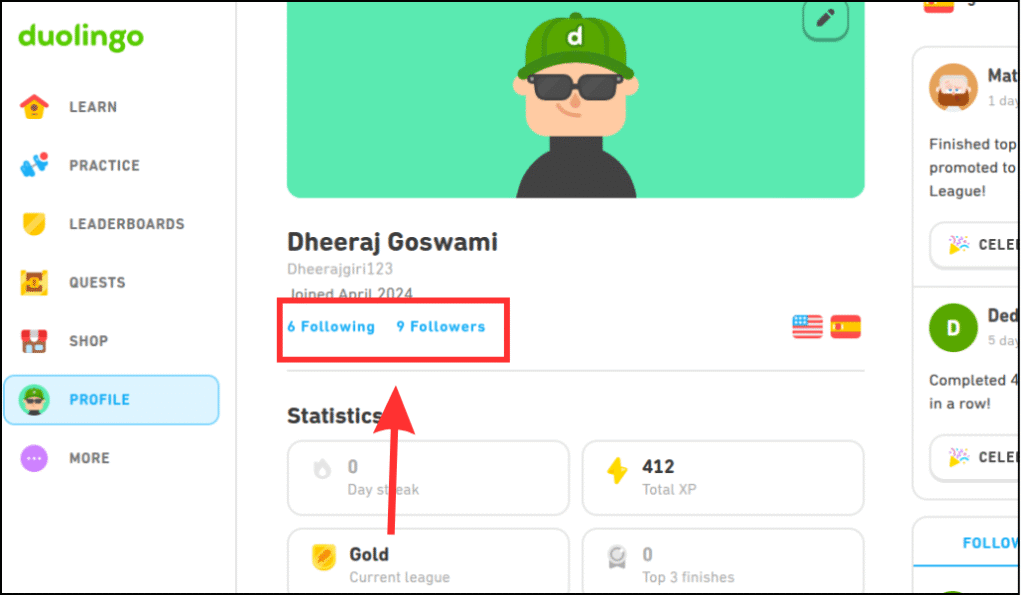
Now, choose one of the two options:
- Following – people you follow
- Followers – people who follow you
Step 3: Find the Friend
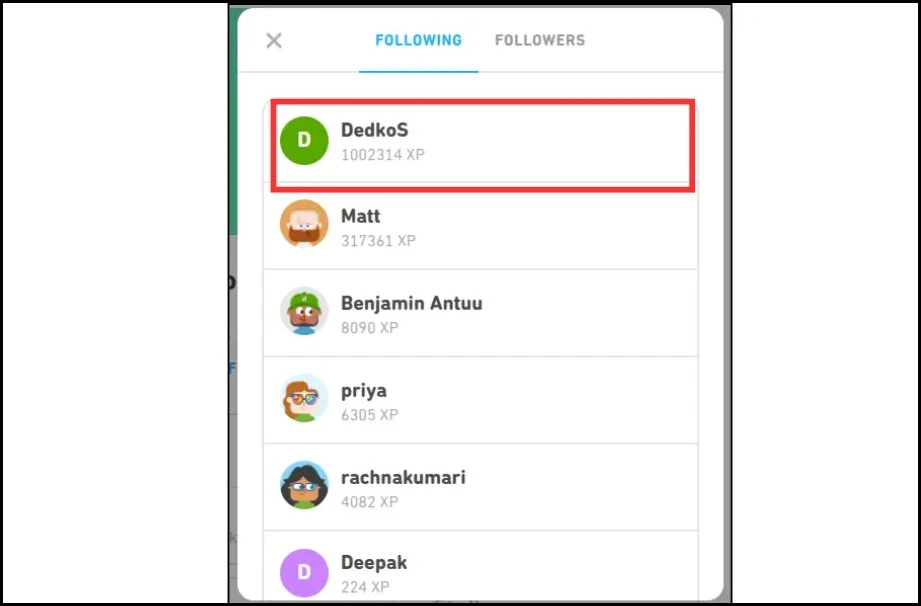
- then, find the friend you want to remove in the list, then click their profile.
Step 4: Click the Following button
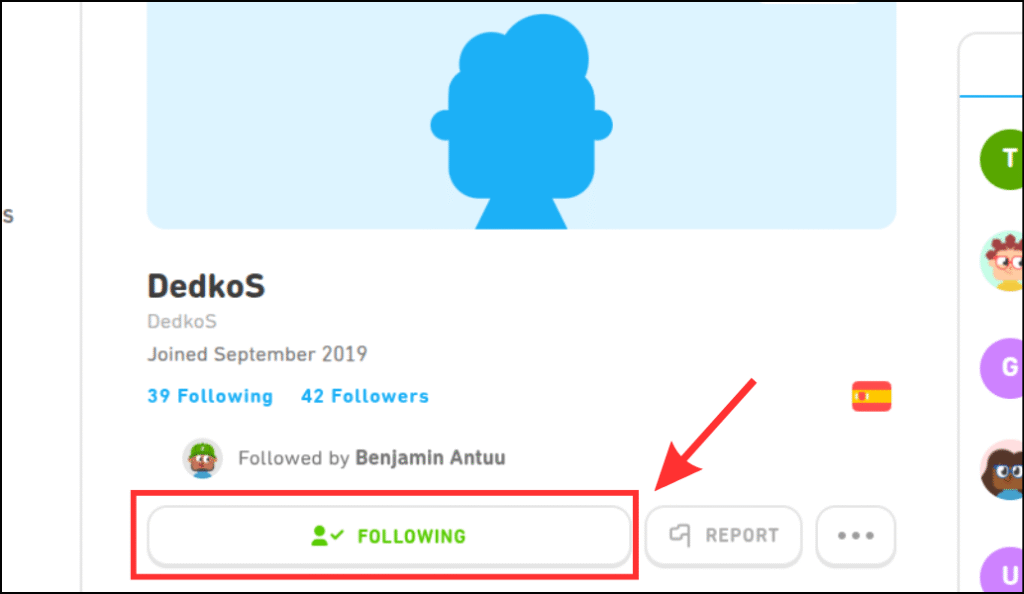
Finnaly, click the Following button. It will change to Follow, which means you have unfollowed them.
FAQs
-
Why can’t I add friends on Duolingo?
Usually, it’s because:
1. The account is inactive, or
2. Your email isn’t verified yet. -
Do I need to verify my email before adding friends?
Yep! You’ll need a verified email to add or follow friends.
-
Is there a limit to how many friends I can have on Duolingo?
Yes, you can add up to 1,000 users per account.
-
Can I block someone on Duolingo?
Yes, you can block any friend you want on Duolingo.
I’ve also written another blog post that explains how to do it step by step.
Wrapping Up
Duolingo isn’t just a learning app anymore — it’s becoming a fun place where you can learn, play, and grow with your friends.
Now that you know how to add or remove friends with the help of this guide, it’s time to wrap up this post.
If you have any questions, feel free to ask in the comment section below — I’ll reply to you soon. 😊
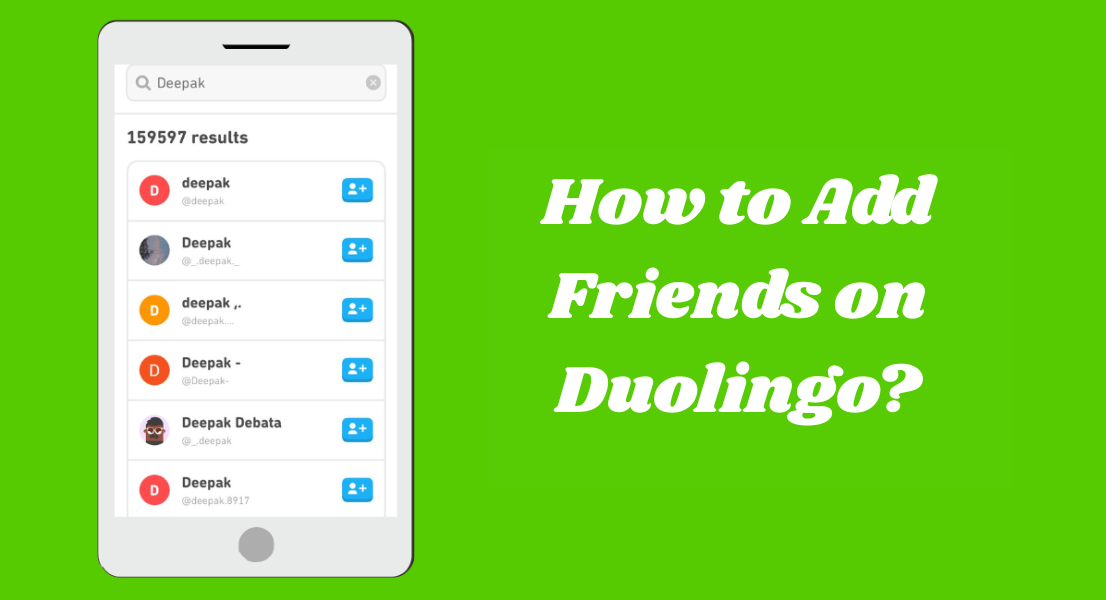





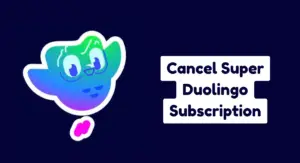
How do you follow someone when they have other followers and you looked everywhere for the follow button and can’t find it?
You can follow someone by searching their username on the Duolingo website (not the app). The Follow button should appear on their profile. Hope that helps! 😊