When D. Gukesh became World Chess Champion in 2025, I felt inspired. I thought, “Maybe I should learn chess too.”
But the videos and tutorials I tried were confusing, and I stopped learning.
Then I saw that Duolingo released a Chess course. I was lucky and got early access. I updated the app to try it… and everything finally made sense. The lessons were fun, simple, and easy to follow.
Now I’m learning chess every day — and really enjoying it.
If you want to learn chess, Duolingo Chess is a great place to start. In this post I’ll show you, step by step, how to add Chess to Duolingo app.
So, let’s dive in.
What Is Duolingo Chess?
Duolingo Chess is a brand-new course that teaches you how to play chess from the very beginning — even if you’ve never touched a chessboard in your life.
What I love most about it is how fun and simple everything feels.
Instead of sitting through dry, boring lessons, you actually get to play with an AI tutor named Oscar. He keeps things light and easy, so learning chess feels relaxed and enjoyable.
Here’s what Duolingo Chess walks you through:
- How each piece moves
- Basic rules like check, checkmate, and castling
- Simple tactics such as forks, pins, and skewers
- Beginner-friendly puzzles
- Mini practice games
- Step-by-step lessons that slowly build your skills
And honestly, the best part? It’s totally free — just like all of Duolingo’s other courses.
Is Duolingo Chess Available for Everyone?
Not yet. Duolingo Chess is still rolling out, which means some iOS users can see it in their app right now, while others will get access a little later.
Duolingo officially said:
“We’re testing this new course with a limited number of learners on iOS in English, and we plan to expand to Android and more languages later this year. We’re making moves — and we can’t wait for you to make yours.”
So if you don’t see the Chess course in your app yet, don’t worry — it’s on the way for all devices and regions.
How to Add Chess to Duolingo App
If you’re one of the lucky iOS users who got early access to Duolingo Chess, here’s how you can add the chess course to your app.
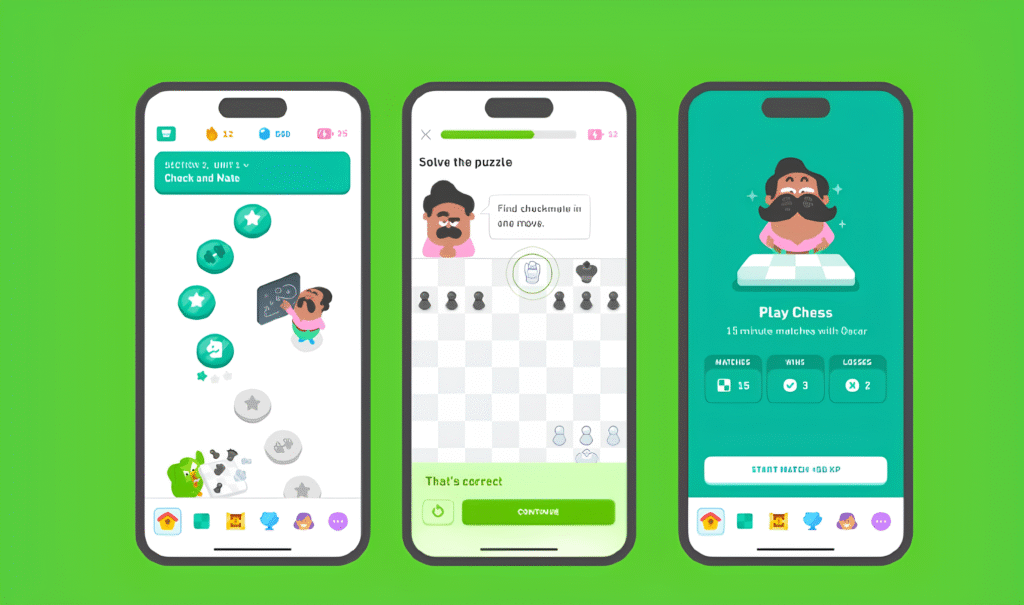
Step 1: Update your app
- First, open the App Store and update Duolingo to the latest version.
Step 2: Tap the flag icon
- Once your Duolingo app is updated, open it.
- Then, at the top-left corner of the screen, you’ll see a little flag icon — tap on it.
Step 3: Select the Chess course
- Now, under the “New Courses” section, you’ll find the Duolingo Chess icon.
- Just tap it to open the course and start learning.
FAQs
1. Is Duolingo Chess free?
Yes! Duolingo Chess is 100% free, just like the other courses. You don’t need Super Duolingo for it.
2. Why can’t I find the Chess course in my app?
Because it’s still in early rollout. Only a limited number of users, mostly in the U.S. and on iOS, have access right now, so you might have to wait a little.
3. When will Android users get Chess?
Duolingo confirmed that Android users will receive the Chess course later this year.
4. Can I play chess with other users on Duolingo?
Not yet. Right now, the course only teaches you how to play. Duolingo says that in the future, you’ll be able to play online with other Duolingo players.
5. Do I need to know anything about chess before starting?
Nope! The course teaches everything from zero — piece movements, rules, and all the basic tactics.
Conclusion
Chess is one of the most exciting and long-awaited courses on Duolingo. It’s starting to roll out to some iOS users now, and it should be available to everyone later this year.
Now it’s time to wrap up this post. If you have any questions, feel free to leave a comment. I usually read all of them and try my best to reply.






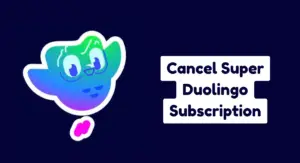
I I’m really good. You guys play chess not through chess.com but still want to play Duolingo, what’s up with that?
Haha I get you! 😄 Chess.com is great for playing. I just meant some people like Duolingo’s fun style and wish they could learn chess the same way. That’s all!