Quick Answer
Method 1 (Review Old Lessons): Open Duolingo app → Home → Section → Pick a completed lesson → Review
Method 2 (Restart Course): Open Duolingo app → Profile → Settings → Courses → Select course → Remove → Add course again
Have you ever opened Duolingo and thought, “Did I forget everything from last week?”
Don’t worry — I’ve felt that way too. 😅
I was learning Spanish and feeling pretty good… until Duolingo showed me a sentence I should have remembered, but my brain said nope.
I tried to go back to the old lesson, but there was no “Back” button anywhere.
So I spent a lot of time searching online, and I finally found the two best ways to review old lessons.
In this guide, I’ll show you exactly how you can review your earlier lessons on Duolingo.
Let’s do it!
Can I Review Old Lessons in Duolingo?
The short answer: yes… but not directly.
Duolingo doesn’t give us a clean “Previous Lesson” button, which can feel kind of annoying when you just want to revisit something you learned earlier.
But don’t worry — you can still go back.
After searching online, I found two methods that work for me:
- Using the “Section” feature (great for quick review)
- Resetting your course (best if you want a complete restart)
Let’s break them down.
Method 1: Using the “Section” Feature
This is the easiest way to jump back to old lessons without losing any of your progress.
Step 1: Open the Duolingo App
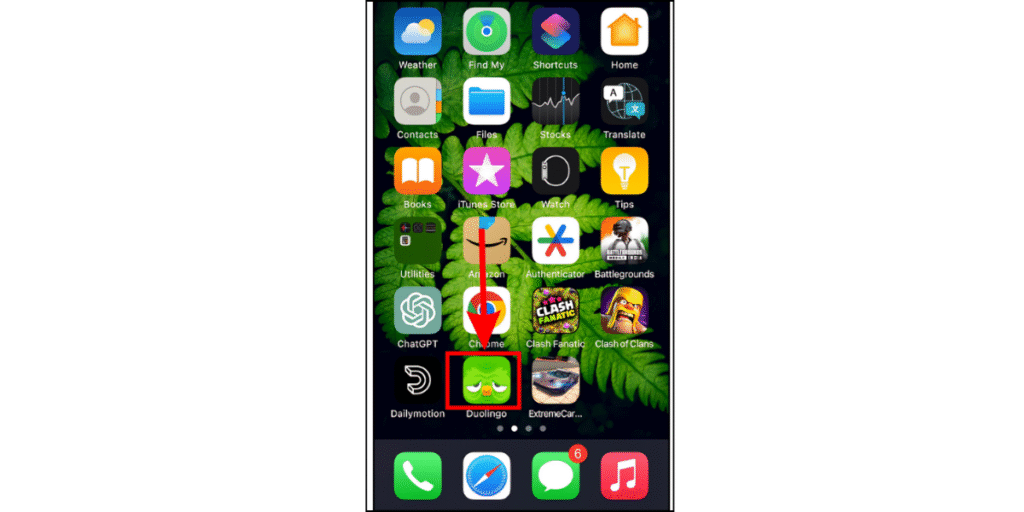
- First, open the Duolingo app on your phone just like you normally would.
Step 2: Tap on the “Section” Button
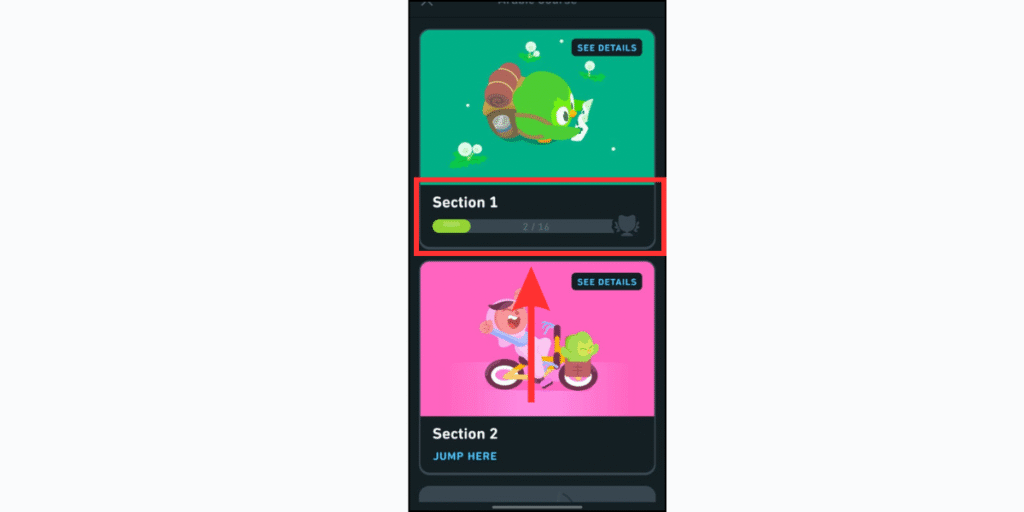
- Next, on the top of your home screen, tap the Section option.
Step 3: Choose a Completed Lesson
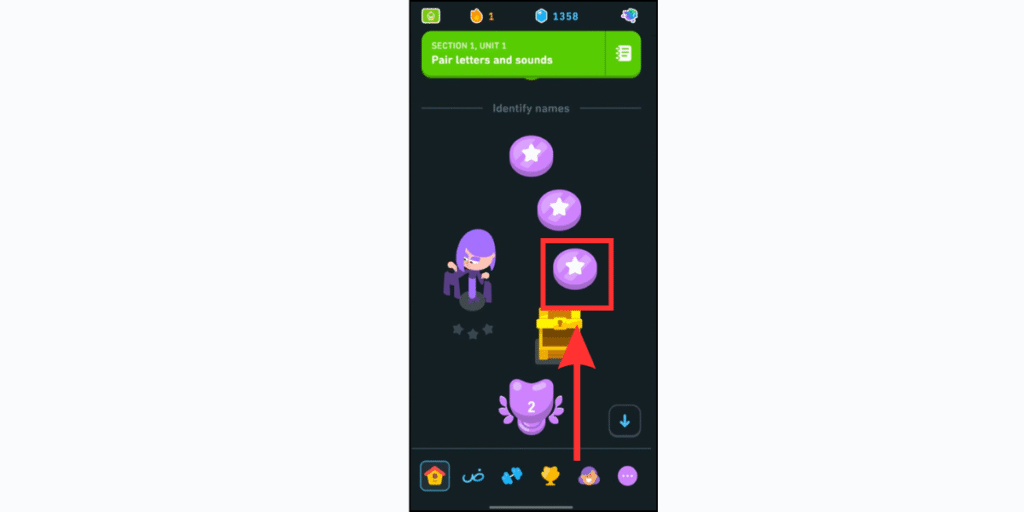
- Now you’ll see a list of all the lessons you’ve finished.
- Just tap the one you want to go over again, and start reviewing.
Method 2: Reset Your Course
Use this only if you want to start your entire course from the very beginning.
Step 1: Open the Duolingo App
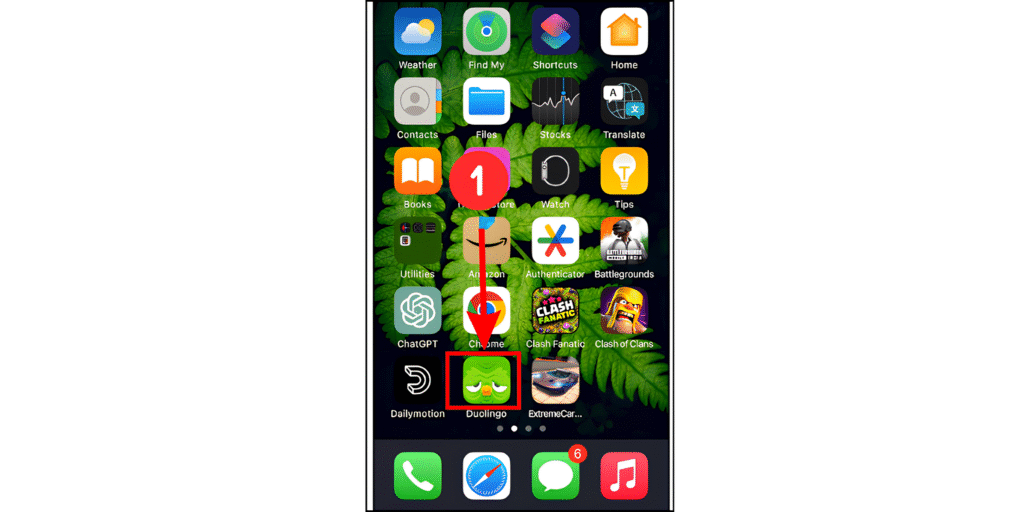
- First, open the Duolingo app on your phone.
Step 2: Go to Your Profile
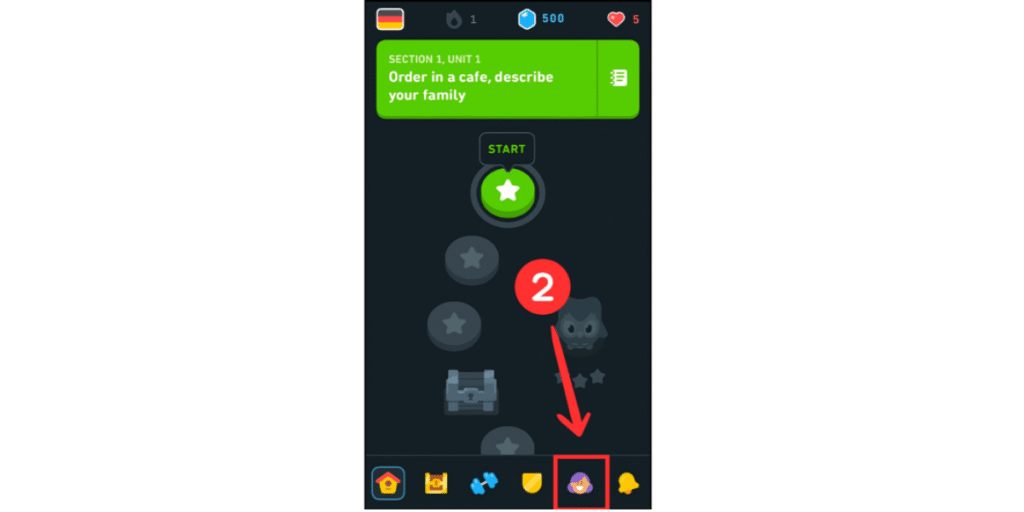
- Next, tap your profile icon at the bottom of the screen.
Step 3: Go to the Settings
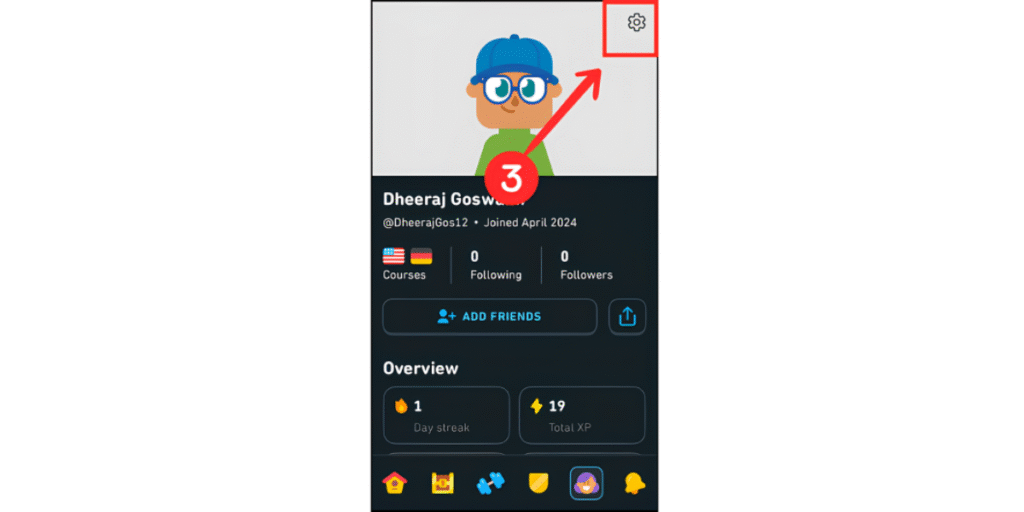
- After that, tap the Settings (⚙) icon in the top-right corner.
Step 4: Select the Courses option
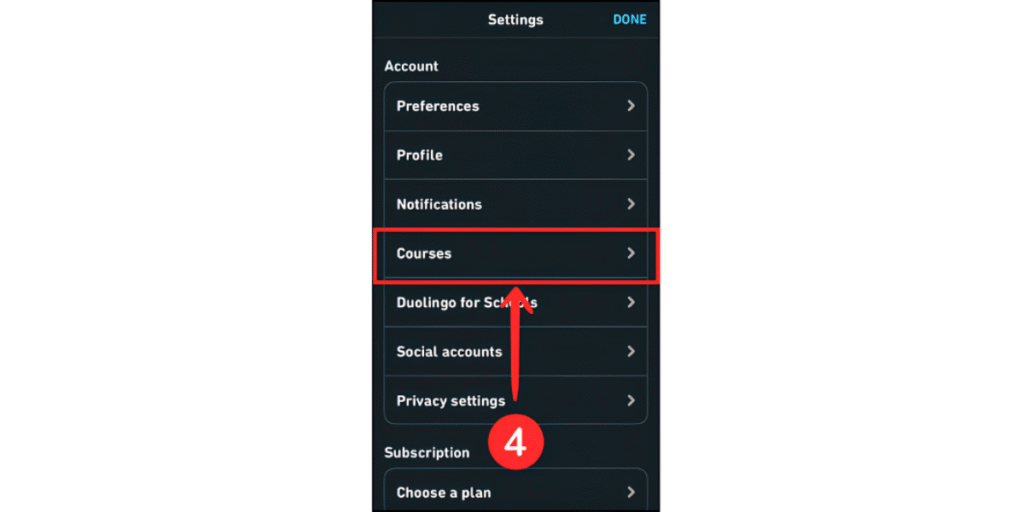
- Now, tap the Courses option from the menu.
Step 5: Remove Your Current Course
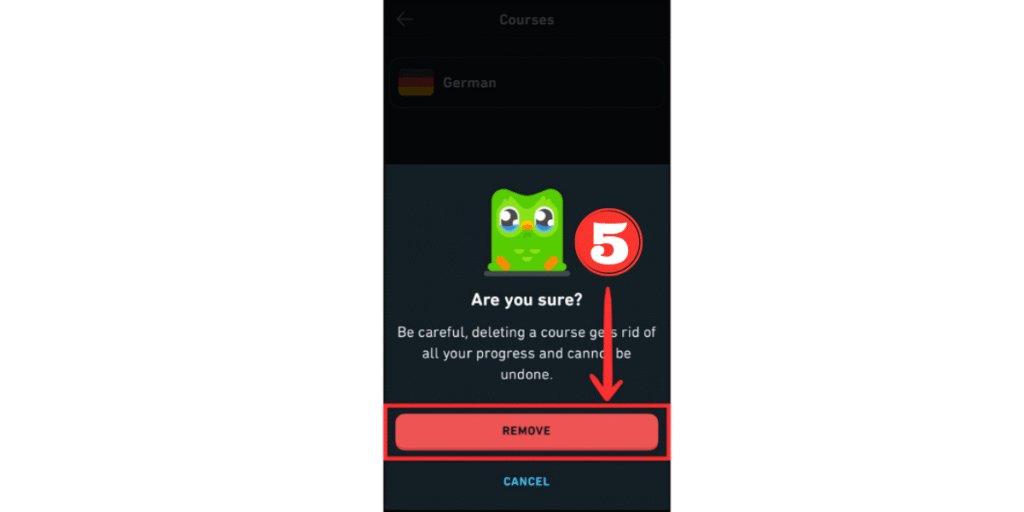
- Now choose your current language course, then tap the Remove button to confirm.
Step 6: Add the Course Again
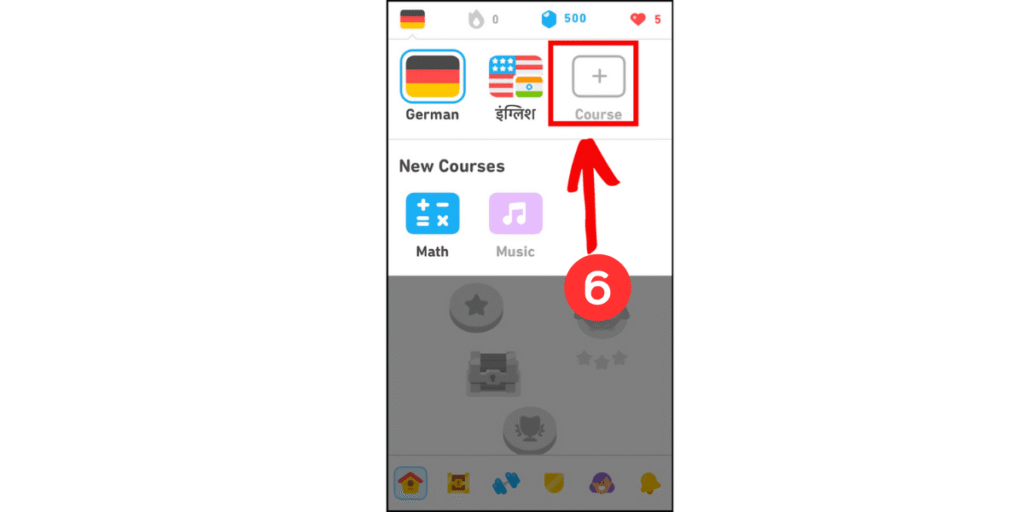
- Once that’s done, go back to your home screen and tap the + icon at the top.
- Then Pick the same language again, and you’ll be able to start fresh from lesson one.
FAQs
Can I repeat any lesson on Duolingo?
Yes! As long as you’ve finished the lesson before, you can replay it through the Section feature.
Just open the section and choose the lesson you want to review.
Will resetting my Duolingo course delete all my progress?
Yes, it will. Resetting your course clears all your progress, achievements, and completed lessons for that language.
Can I review old lessons without losing my streak?
Yes, going back and replaying old lessons through the Section feature won’t affect your streak at all.
Wrapping Up
So yes — going back to previous lessons on Duolingo is totally possible. You just need to know where to find the right options.
I hope this guide helped you learn how to review your earlier Duolingo lessons without any confusion.
If you’ve got any questions, feel free to drop them in the comments — I’ll do my best to help!
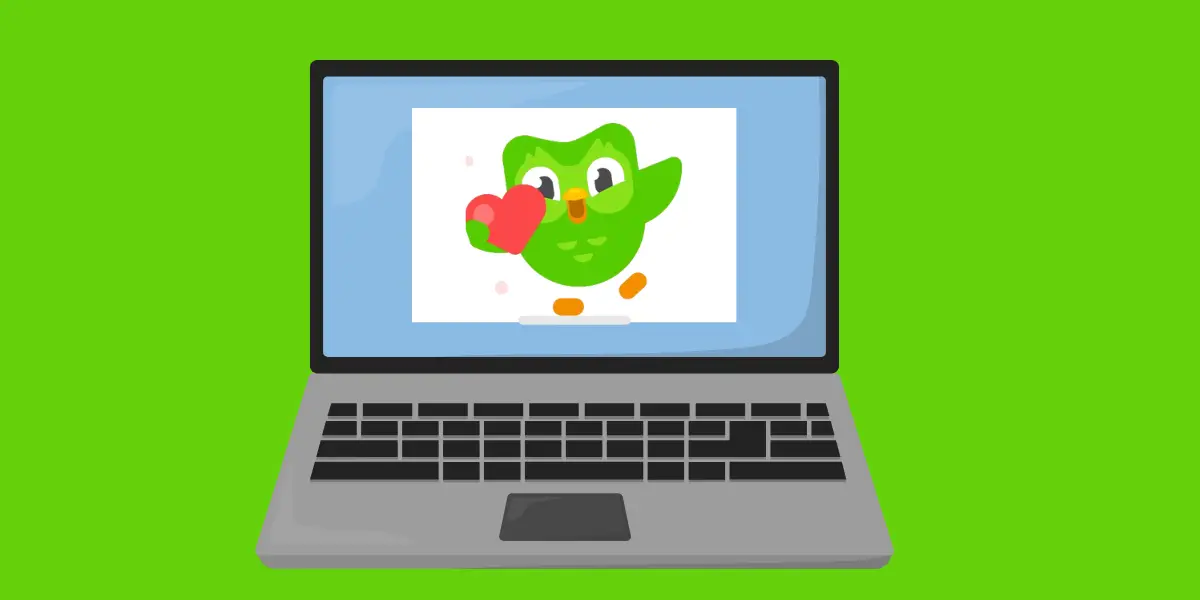





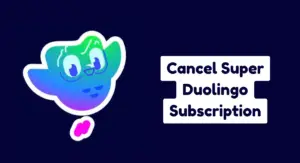
All of a sudden I can no longer view previous lessons. Very very very frustrating!!! Not liking this!
HI, Robin Yescalsik
Thanks for your comment! If you can’t access previous lessons on Duolingo, then try clearing the cache (for Android) or reinstalling the app (for iOS). This might fix the issue.